A computer coding game is a fun way to introduce the basic concept of computer coding and algorithms to young kids. Even better if you make it a superhero computer coding game! Plus, you don’t have to have a computer, so it’s a cool tech-free idea. This homemade coding game was easy to set up and could be played repeatedly with any type of favorite character. Look for the free printable to read all about algorithms.
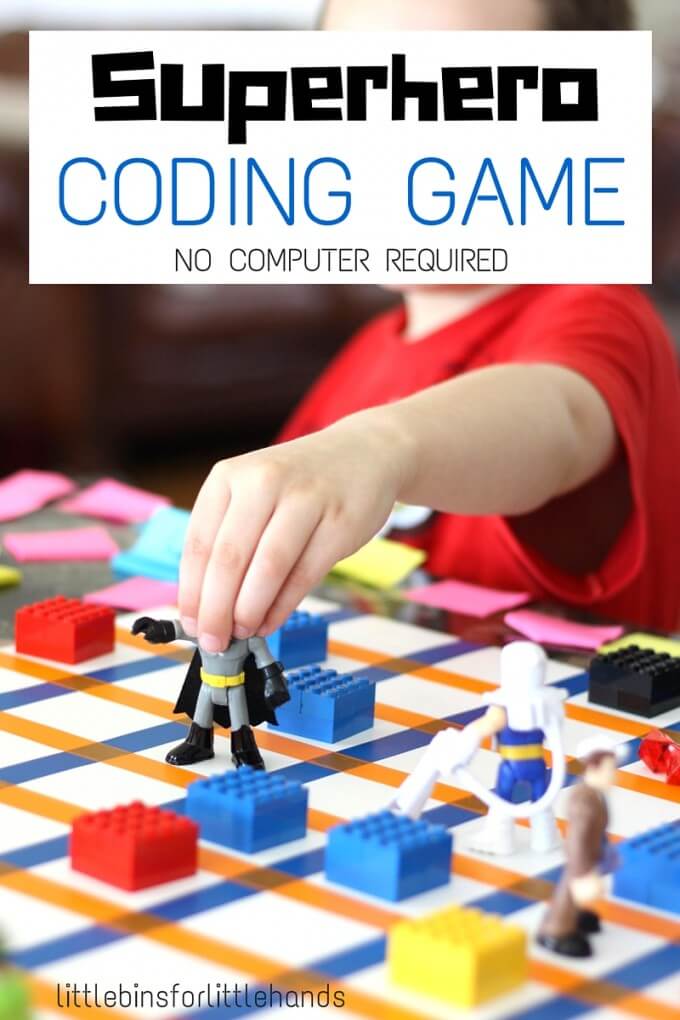
Superhero Coding for Kids
Use basic programming ideas to help Batman avoid the bad guys and get the jewels! Using basic programming commands, you must get him to move on the right path around the obstacles. Plus, it’s an awesome STEM activity. STEM is science, technology, engineering, and math.
What Is An Algorithm?
Simply put, an algorithm is a series of actions. It’s a sequence of actions strung together to solve a problem. Our printable algorithm game is perfect for learning how these actions string together through hands-on play!
There are many fun and interactive ways young kids can get interested in computer coding without even using the computer. You can have lots of fun playing with this algorithm game because you can change the variables each time for a completely new game.
Make a Computer Coding Game Board
Let’s get started on your computer coding game board. Try our free printable mini version below.
Note: Make more squares for older kids to navigate or fewer squares for younger kids.
TRY IT: Can you make it life-size on a floor and have your kids move through the code as their own super hero? This is a fun gross-motor idea for younger learners.
SUPPLIES:
I didn’t even use a ruler!
- Poster Board
- Craft Tape
- Post It Notes or Index Cards
- Superheroes
- Things to make obstacles
Try this Robot Turtle Board Game too!
This was one of our early favorites for screen-free coding. Amazon affiliate link.
 Think Fun Robot Turtles STE...Shop on Amazon
Think Fun Robot Turtles STE...Shop on Amazon
I used the size of my post-it note pads (had 4 separate little pads) to determine the size of the squares to make the grid. Then I laid out the tape using the pads lined up for reference to create a pretty straight line with the tape.
If the tape is creasing and folding, you aren’t straight! I wasn’t going for perfection but a simple grid that was mostly straight. You can also use a marker and ruler.
Note you can make this smaller too. Simply, cut your poster board in half or look for our free printable grids at the bottom of this page.
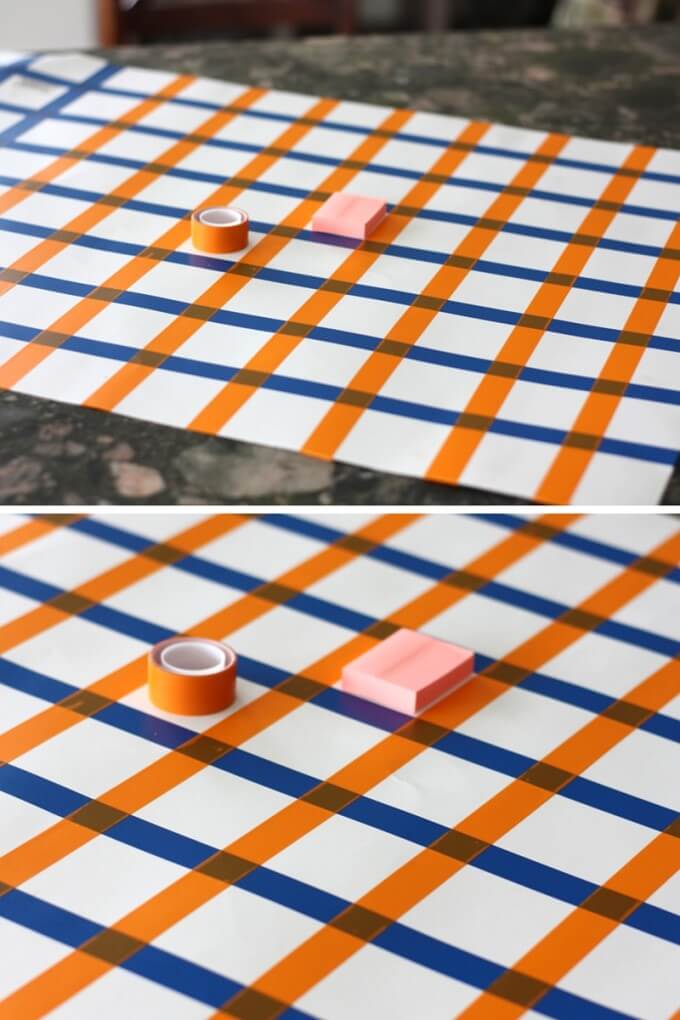
How to Play Homemade Computer Coding Game
CODING COMMAND CARDS
We used three commands. Forward. Turn Left. Turn Right. We did not label each sticky note but took the bottom one from the pile. You can cut cards and label each one with the appropriate action. Both ways are pretty reusable.
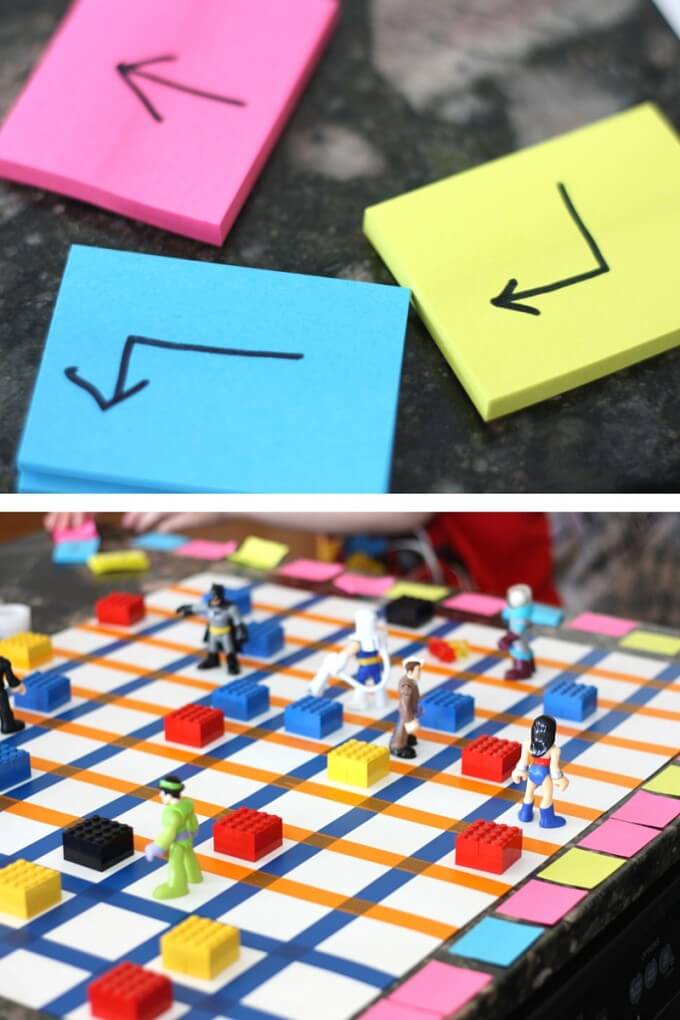
COMPUTER CODING GAME OBSTACLES
If you don’t put obstacles on the board for your chosen character, you will not have many fun programming commands. Set up obstacles in any of the squares. An adult can do this for kids. You can scan to make sure a route is available.
HAVE AN ENDPOINT OR FINISH TO THE GAME
Remember, the game can be different each time! You choose the obstacle placement and the finish. We chose a cluster of jewels to be our finish point. Multiple kids can play with multiple characters and multiple finish points. I used Wonder Woman and a separate set of jewels.
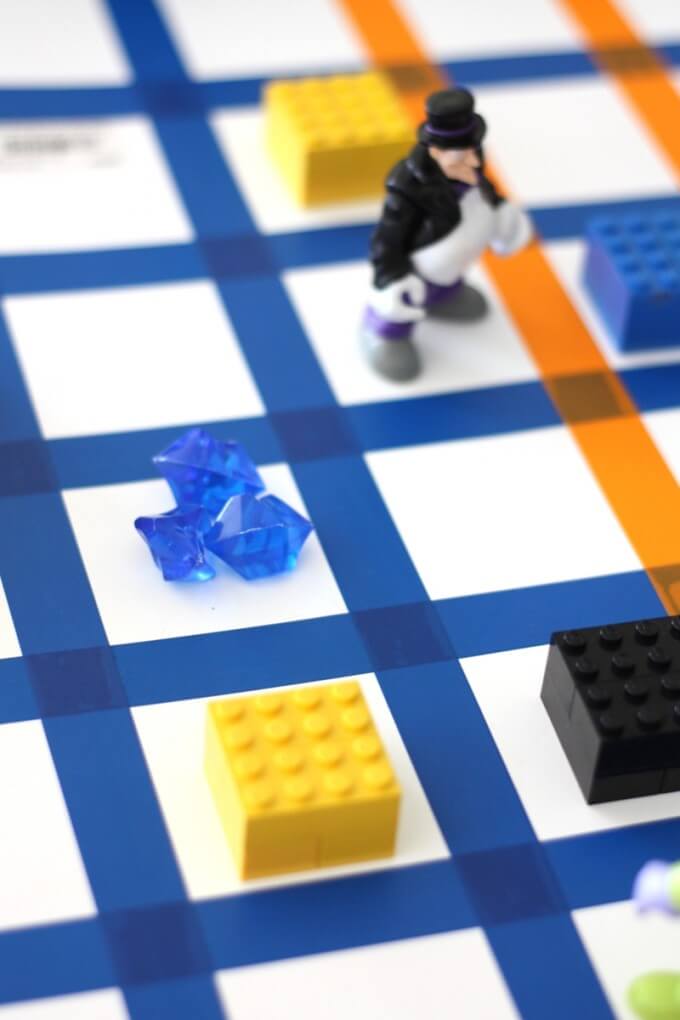
CHOOSE A STARTING POSITION
You can also choose to have your character start facing different directions, forward, facing left, or facing right!
WRITE THE CODE
Start the game. Write the code! You want ample space to lay the code out in front of you. You may have to overlap the cards. What is the shortest or most efficient route to get to your finish point. Lay out forward, left turn, and right turn cards as you move. You can not turn and move forward in one command. They are two separate commands. Move your character as you go.

ADVANCED VERSION: Do not move your character as you go and plan the commands out in your head and place them out on the table. Then move your character through the series of command and see if you got it right!

There are endless possibilities with this homemade computer coding game. You can even create your own special cards such as your character can push an obstacle as his/her moves! Play it over and over again with a new route each time. Although this game is fun with a couple of players, it can also be a great independent play game. Great rainy day activity!
Free Printable Algorithm Coding Game
More Coding Activities for Kids
- Learn Morse Code
- Binary Code with Margaret Hamilton
- Binary Coding for Kids
- Robot Algorithm Game
- Coding with LEGO
- Make a Secret Decoder Ring
- Code a Christmas Ornament
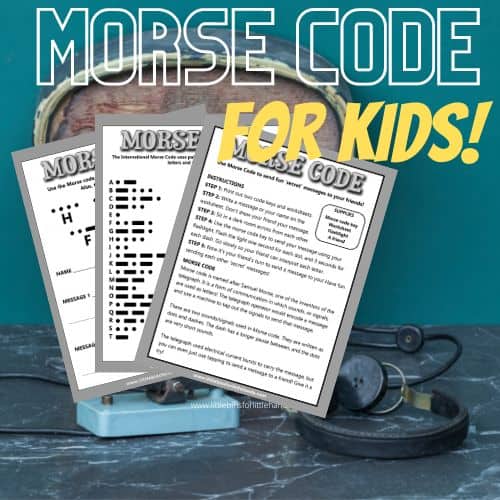
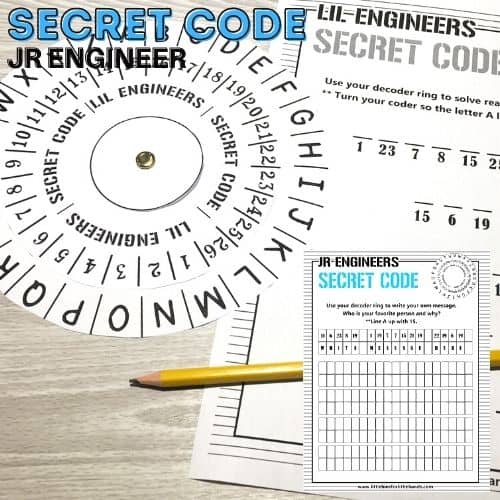
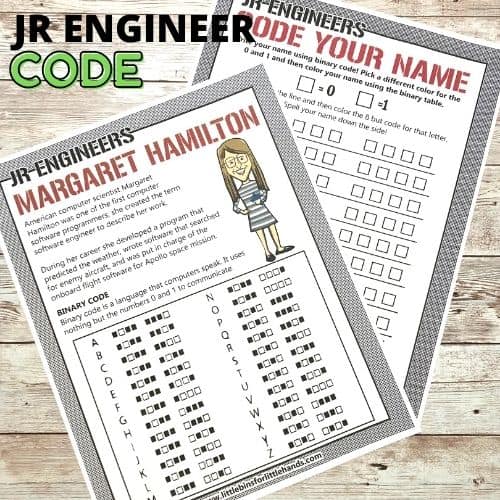


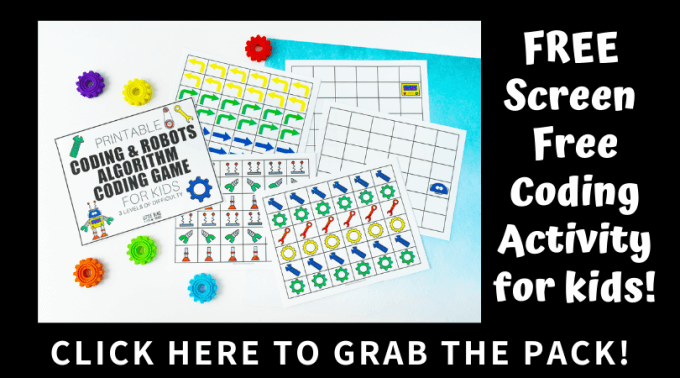
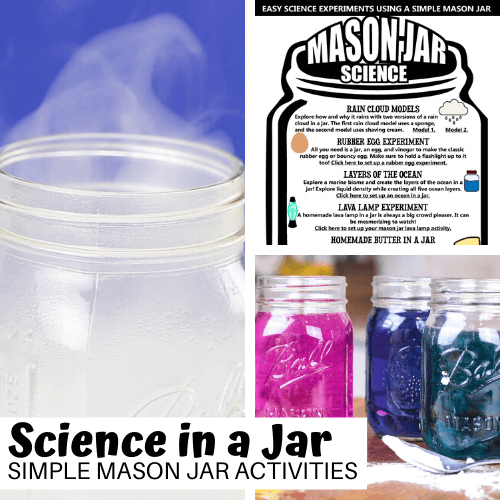
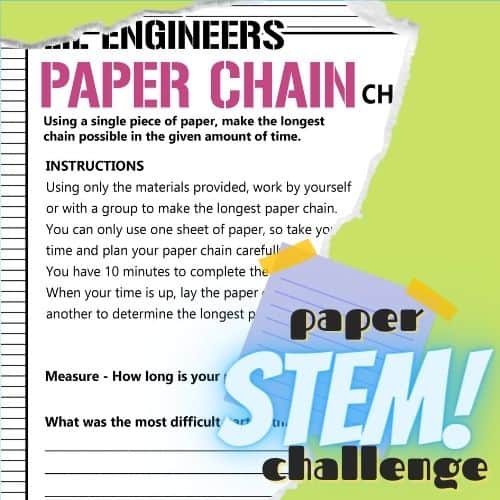
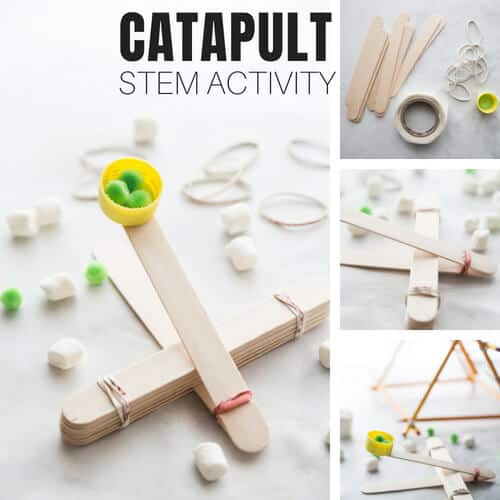
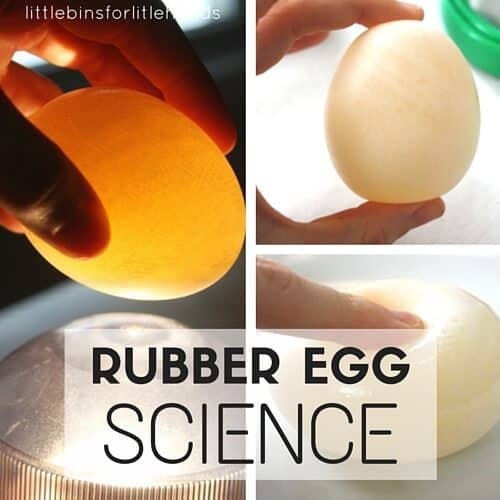
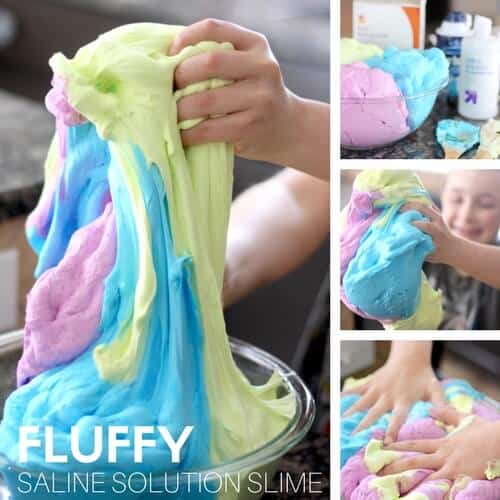
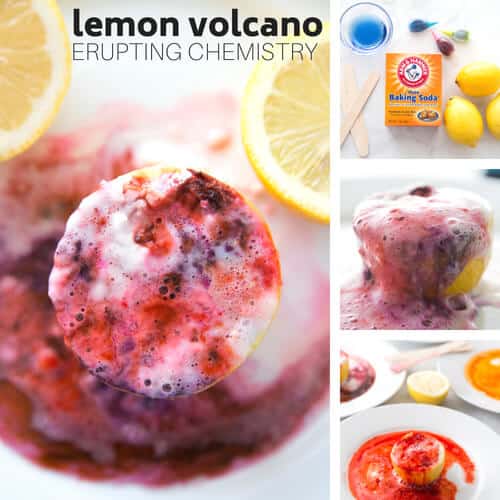
Being a technology-shy teacher, I have been reading about Coding for some time but unable to get a handle on exactly what it is and how it works.
This little game is brilliant and so easy to follow. Might put my big toe in and dabble class!
It can be very complicated sounding and I am usually tech shy too! Check out our binary alphabet activities too. That’s a great computer free way to introduce coding as well. Glad you find this useful. We also have a LEGO idea too.
THIS IS AMAZING THANKS FOR THE HELP
Made a princess version since that’s what we had on hand. Thanks for the idea.
Awesome, I had hoped there would be new versions made! I can just see a My Little Pony one or an Angry Birds now too!
I used this with my k-2 kiddos! Love it, the code can always change. Thank you.
Hi,
I’d like to use two of the images in a free guide on how to teach computing science for Primary and Early Years teachers that will be printed and sent free to all Primary schools in Scotland. It is entirely non-profit and has been produced by three Scottish universities and Computing at School Scotland.
Would it be possible to get higher resolution copies of the sticky note arrows and the superhero characters and lego bricks on the game board please (https://littlebinsforlittlehands.com/wp-content/uploads/2016/02/3-11.jpg).
I love this activity and the huge range of fab, fun activities on your amazing site by the way! Thanks for sharing all of these ideas! I’ve been using the sticky note board game idea when training Primary teachers across Scotland – it goes down very well!
Many thanks,
Kate
HI Kate, unfortunately all my images have been lost due to a coffee and computer incident. If you wish to download from the website, that’s the best I have to offer! Thank you!
This is a really good idea. With everyone quarantined and the few services still delivering toys and games, we need things like this more than ever. I included it on a post about screen-free computer coding games and was going to send you the link, but I can’t find a contact page on here. Hopefully you get my comment. Thanks for the idea!
Hi! thanks a bunch you can contact me here [email protected]