Fun LEGO computer coding for kids! Technology is a huge part of our lives today. My son loves his iPad and although we monitor his use of it, it’s a part of our home. We also love LEGO activities and have tons of fun building neat contraptions and gadgets with our bricks. We have played around with a couple of fun ways to do computer coding with LEGO® with and without a computer.
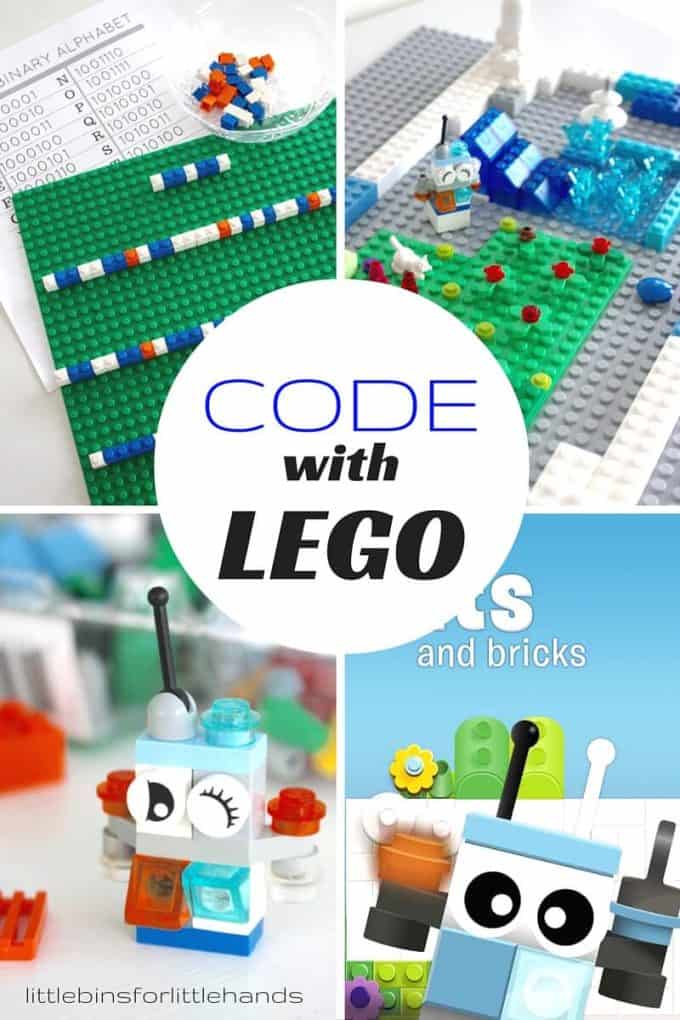
Introduce LEGO Coding For STEM
Computer coding with LEGO is an excellent introduction to the world of coding using a favorite building toy. Yes, you can teach young kids about computer coding, especially if they are highly interested in computers and how they work.
My son was astounded to hear someone wrote/designed the Minecraft game. We even had to use the iPad to learn more about this guy. Realizing that my son could make his own game someday, he was interested in learning more about computer coding.
How can you combine coding and LEGO?
There are a few ways you can combine computer coding with LEGO for the younger crowd and depending on the skill level. My son is kindergarten age and is also highly interested to learn more at this time. You can test out the world of computer coding on and off the computer.
These fun ideas for LEGO coding activities and games are a great introduction to coding, with and without the computer. Young kids CAN learn to code! Parents can learn about code, too! Try LEGO coding today! You will love it!
What Is Coding?
Coding is a huge part of STEM, but what does it mean for our younger kids? STEM is an acronym for science, technology, engineering, and math.
A good STEM project will combine aspects for at least two STEM pillars, such as engineering and math or science and technology. Computer coding creates all the software, apps, and websites we use without thinking twice! You can also think about STEAM, which is STEM plus Art!
A code is a set of instructions, and computer coders {real people} write these instructions to program all sorts of things. Coding is its language, and for programmers, it’s like learning a new language when they write code.
There are different types of coding languages, but they all do a similar task: to take our instructions and turn them into code the computer can read.
Have you heard of the binary alphabet? It’s a series of 1s and 0s that form letters, a code the computer can read. We have a few hands-on activities that teach about binary code.
Learn more about what is binary code here.
LEGO Coding For Kids
You can do all kinds of fun coding activities with LEGO bricks. Check out the LEGO coding ideas below.
Bits and Bricks
I was introduced to Bits and Bricks, an online computer coding game made by LEGO. It is part of the Hour of Code initiative aimed at kids as young as 5 and 6 to get them excited about computer coding. Hour of Code is a global project reaching millions of kids. You can find many versions of Hour of Code to try out. Of course, the LEGO® lovers that we are, we enjoyed working with Bit the Bot online coding game.

Binary Alphabet
Our computers don’t read the letter A like we do. The computer has a unique code called the binary alphabet, where each letter, both upper and lower case, is assigned a set of numbers containing 1s and 0s.
Click here to get your FREE printable LEGO coding activity!
Get started with binary code and bricks today with this free printable binary code alphabet!
My son first encountered the binary code at school, but it was an activity for an older grade. He was curious, so I read up on the binary alphabet and showed him how it worked.
Note: Here are a few more binary code activities that have emerged over the years:
We made a Christmas coding ornament. You can also take a base plate and LEGO bricks and play with the binary alphabet. OR code with love for Valentine’s Day.
Also, learn about Margaret Hamilton, a famous computer scientist, and code your name in binary!
Or check out another fun version of binary code here.
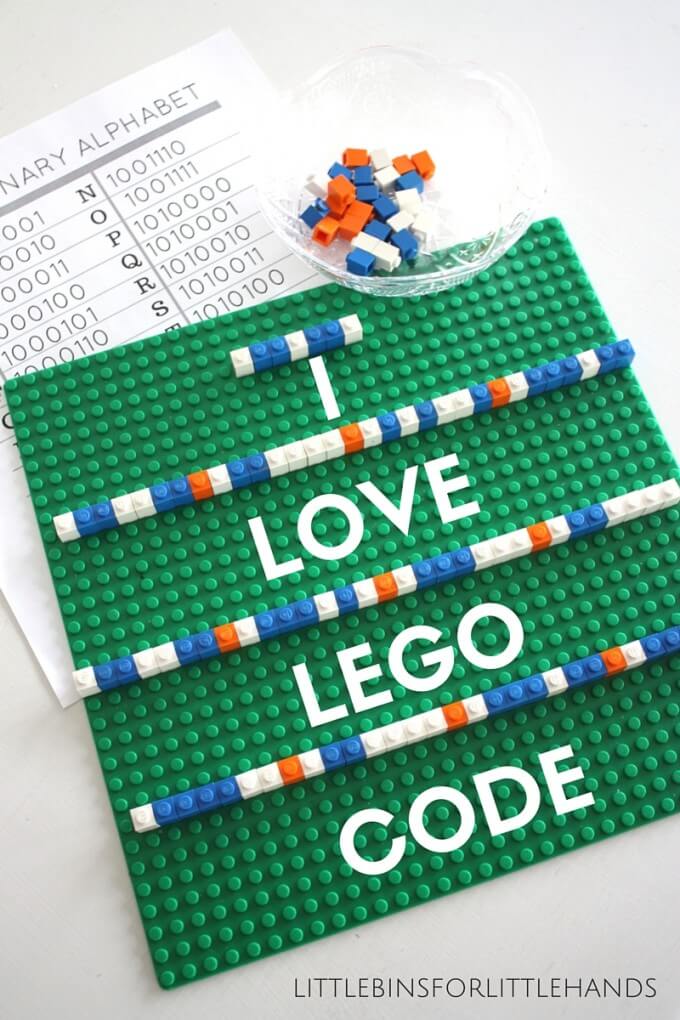
Build Mini LEGO Robots
LEGO coding doesn’t have to be just about the computer. Grab a bin of LEGO pieces, including the neat, super tiny pieces, and see if you can make your Bit the Bot from Bricks and Bits mentioned above. Can you use your LEGO to make a robot?
Grab these free LEGO robot coloring pages.
If you enjoy building simple robots, try our art robot or robot car! Both are non-LEGO activities, but get creative and see what you can do!

DIY Algorithm Game
You have a robot made; now make a coding game for it. Create a world with obstacles or an algorithm game. Make movement cards, including forward, right turn, and left turn. Set a challenge with a start and a finish, and code your Bot to get through the obstacle course.
Layout the direction cards to plot the robot’s movement, then try out your code and see if you are right! Create a new challenge and try again. It’s a fun way to play with code and LEGO!

More Fun LEGO Building Ideas
You can find all our LEGO activities here and tons of fun, free printable LEGO challenges here. A few of our favorites…
- LEGO Zipline
- LEGO Marble Maze
- LEGO Tower Game
- LEGO Math Challenge Cards
- LEGO Letters
- LEGO Balloon Car
More Fun Coding Activities
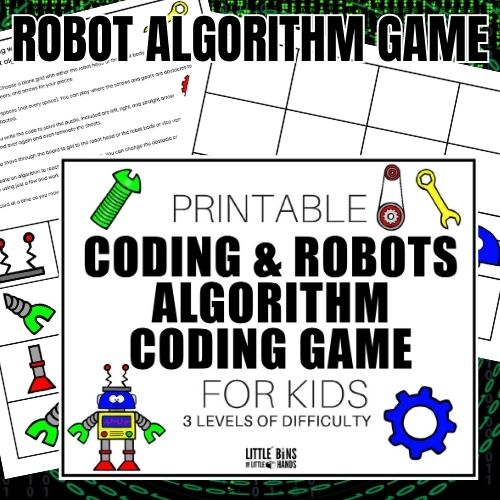
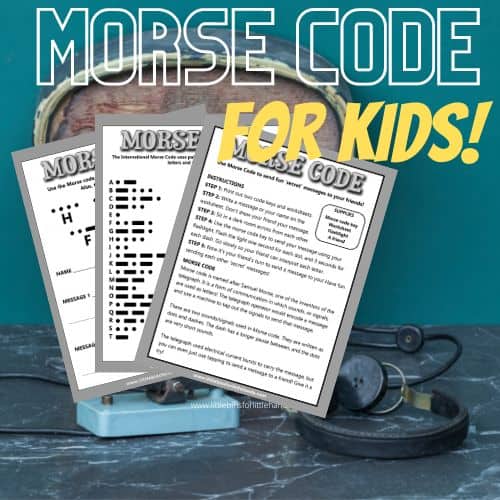
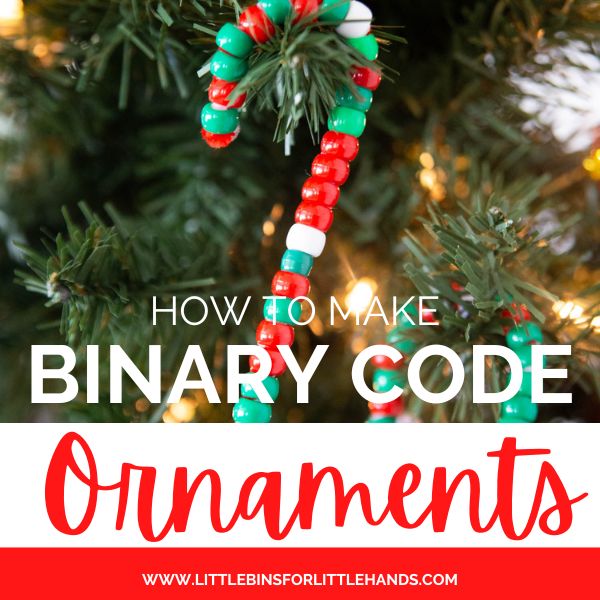
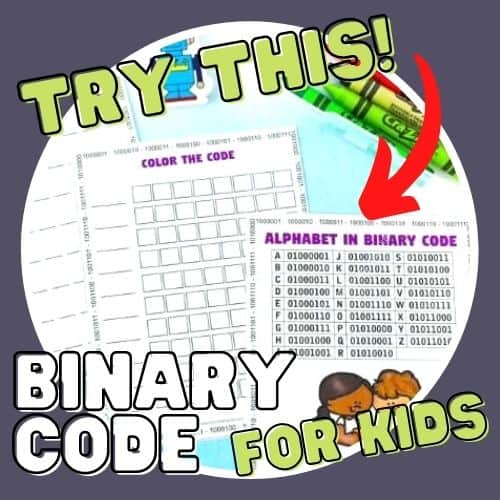
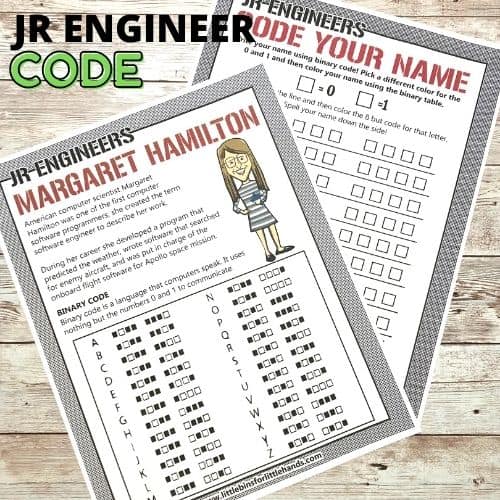
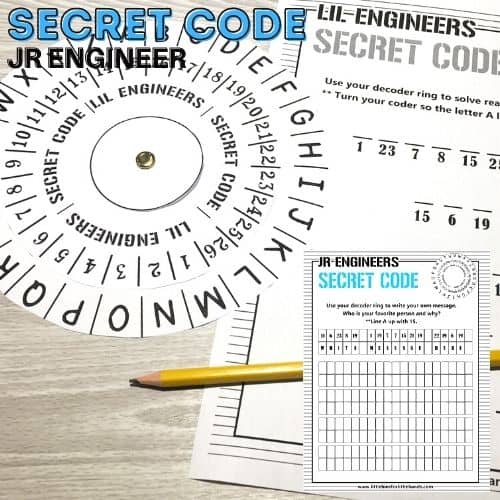
Printable Coding Activities Pack
Want to explore more screen-free coding with kids? Check out our SHOP!
Explore coding through easy-to-print, set-up, and do activities that don’t need a screen! This is an excellent and inexpensive way to let kids explore algorithms and binary code!
- 15+ screen-free coding activities with instructions and explanations with helpful hints and tips.
- Explore Algorithms with printable DIY games!
- Explore the Binary Alphabet with fun coding challenges.
- Go on a coding adventure with a fun story to read and a challenge to complete.
- Have fun breaking codes with our code-breaker activities!
- Solve fun riddles and addition problems using code.
- Play Robot Bingo.
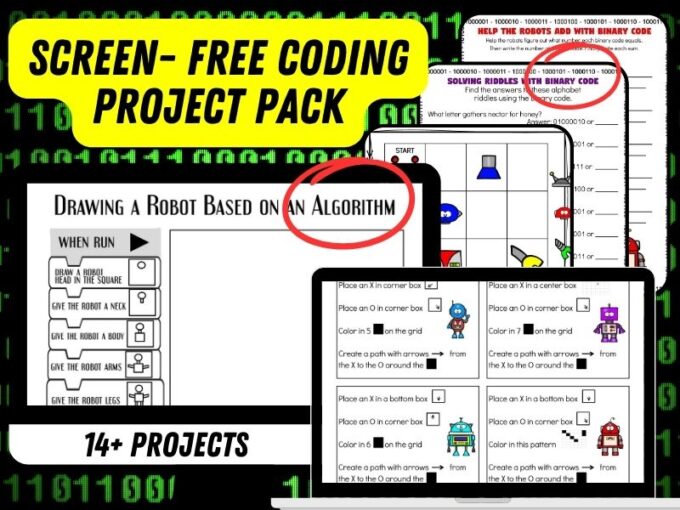


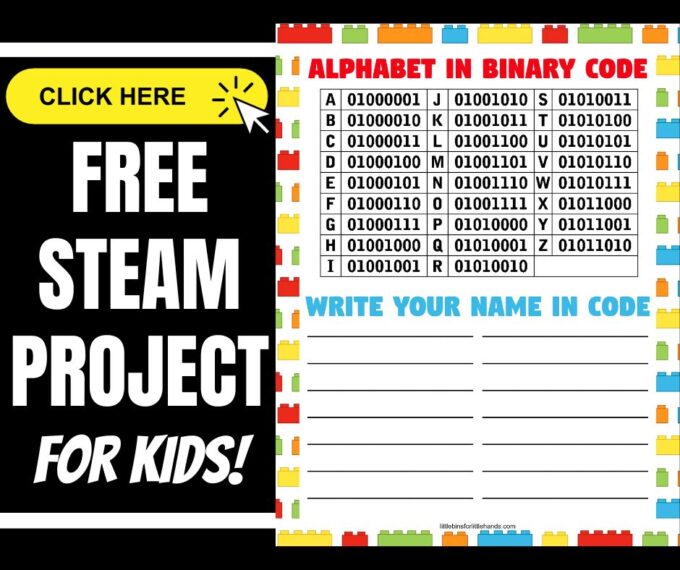
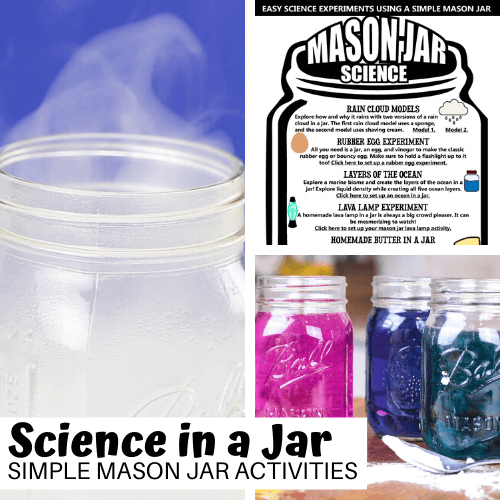
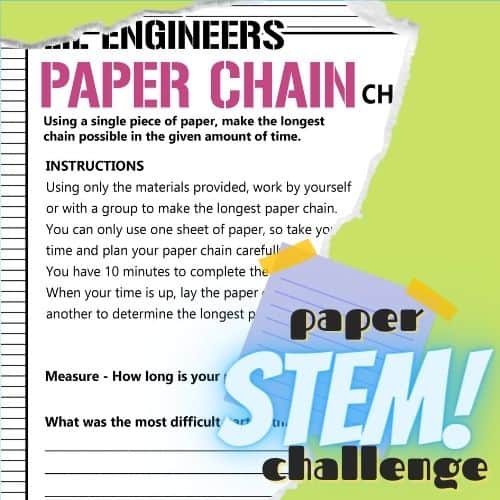
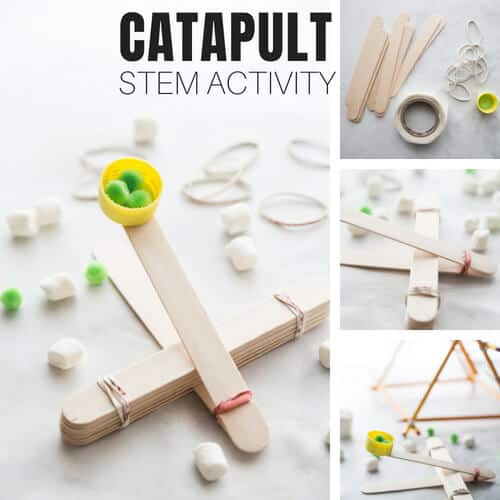
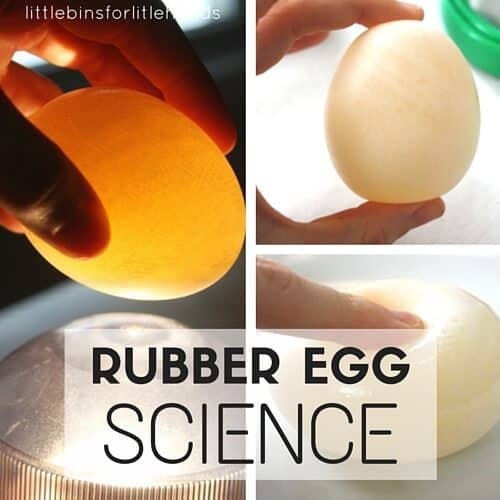
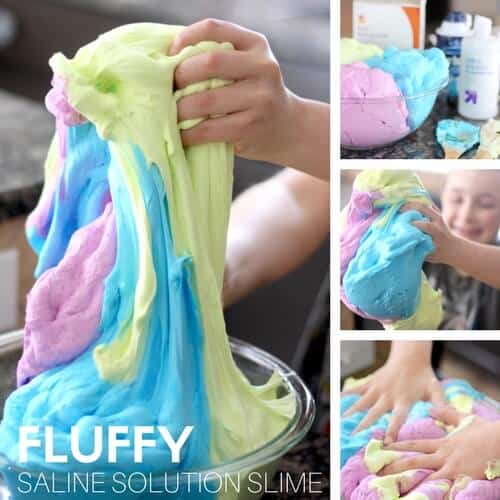
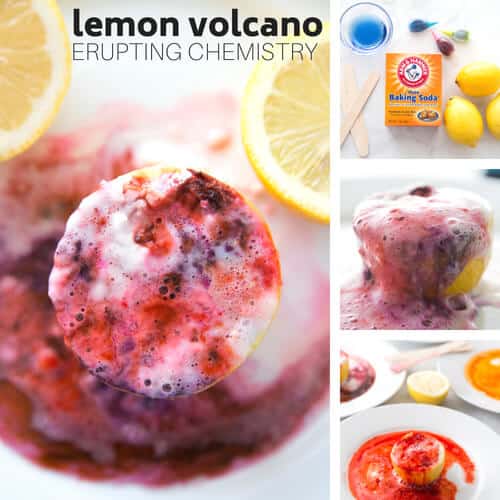
These are fun ideas! I would love to learn more about coding and this looks like a good introductory guide.
Thank you! My son really enjoyed working on them together. We are still building robots!
This is way cool! I love the idea of using LEGO to code!
On your ASCII binary alphabet, why are W and X the same binary number? Please correct this.
This is so awesome! I would love to use this on my classroom! Did you buy a special set of Legos to build Bit? And for the coding?
Thank you!!!
Nope! We just used our collection of LEGO which is growing. Super tiny pieces are great for robot building. The game board I made was just our LEGO bricks and could be any color any design. I just happened to have some of the colors associated with the coding program on the LEGO site! Let me know if you need anything else!
It’s nice to find this guide to help our teachers introduce coding at a young age.
Thank you for sharing.
Thank you so much for putting this together. My kids had a great time doing this yesterday. Just so you and your readers know letter W and X are the same on the worksheet. Letter X should read 1011000.
OMG they’re thinking of everything. Must admit I love this idea, spending more time creating something that will support much more analytic skill sets as opposed to building the latest star wars spacehsip!
haha
Oh thank you!